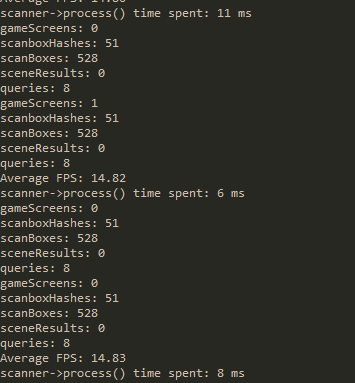 |
| Screencap of the scanner log! |
Here is some of the improved areas of the new scanner:
- The new scanner has massive speed (like 100 times?) improvement. It is blazing fast, each image recognition (and we have about 60ish images to scan) cycle only takes an average of 5~10 ms on a modern CPU with a single thread. Even when we take into account of the whole cycle including the screen capture, HearthTracker still able process about 30~ frames per second. All that done without using any IF-ELSE conditions to filter images. Actual implementation will be even faster because we can reduce the images needed to be scanned by filtering them with IF-ELSE conditions.
- Much lower CPU and memory footprint. it takes only about 1~5% CPU usage on maximum scanning speed and about 80ish MB of maximum memory usage. Actual usage might be even lower for the same reason above.
- Improved on screen capture speed - it is like 10 times faster now.
- It works on multi-monitor setup without using any workaround!
What all of that means? It means HearthTracker will be able to scan faster than our human eyes can see the images. It means HearthTracker will hardly miss anything. It means HearthTracker will track A LOT more things. For starters, it will be able to track Arena Draft soon which is one of the reason that motivated me to design the scan engine.
Stay tuned for the new and improved scan engine!

Wonderful. Thanks for the update and keep it going!
ReplyDeletethanks!
Deletei like your program, are you planing to publish source code?
ReplyDeleteNot for now, maybe in the future.
DeleteKeep up the amazing work Mega !!!!
ReplyDeleteGreat work! Do you ever think to add a more detailed win-loss page for a certain deck against different heroes?
ReplyDeleteYes, in fact i will add some of them by next version - together with the new engine.
Deletehow about a way to show the cards you and your opponent have played?
ReplyDeleteneed an option to clear all stats
ReplyDeleteyou can just delete the data folder if you want to start fresh :P
Deleteyea. I've done that but couldn't that be a pretty easy option?
Deletethat also means users could accidentally clear their stats :P
Deleteumm. a big button that says "clear stats" is pretty self explanitory
DeleteI can't open the Jar file on my mac.
ReplyDeleteMy version off java is good
java version "1.7.0_51"
Java(TM) SE Runtime Environment (build 1.7.0_51-b13)
Java HotSpot(TM) 64-Bit Server VM (build 24.51-b03, mixed mode)
Will this new scan engine be able to work in full-screen mode?
ReplyDeletenope, not yet. i have concerns about injecting codes into HS client.
Deleteto clarify, the only way to grab a full screen directx application screen is to hook into the direct3d api. which requires code injection, a.k.a dll hooking.
DeleteWhat about fullscreen mode in OS X, since it doesn't use DirectX.
ReplyDeleteHow di you get it working on OS X? i get the message can't open this jar file...
DeleteI have not yet been able to get it working on OS X, however I'm sure that Mega is aware of the situation and will look into it when he gets the chance. It seems like he's quite busy with this project and has a long list of things to fix, change, and add. Eventually we should get OS X support. (I hope!) :)
Delete