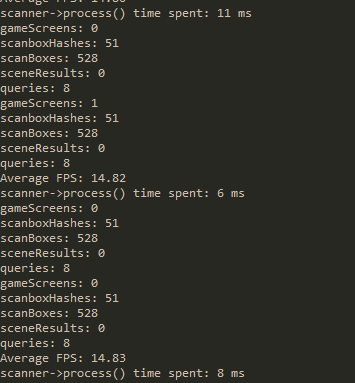HearthTracker v1.1.9 changelogs
Version v1.1.9 is primarily focused on creating and implementing the new engine and refactoring the code. I have spent like 2 weeks to get it done. However, I've added a couple of small touchups as well. It is not your typical update. It is an awesome update!
There are a few changes/features
- Native (exe) launcher added for Windows users.
- Implemented more stats filters that actually make sense - coin/no coin, against classes and show stats for recent N matches/arena runs. Filters are combinable to show the stats you're interested.
- The scan engine has been re-written from scratch completely. It is really, really fast.
- Now able to identify additional game result, draw! which will still considered as defeat stats wise.
- Russian language for the user interface (credits to Vanches who created the translation)
- Now logs exceptions and events to "logs" folder, not everything yet, but should help in identifying bugs.
- Tools/Diagnostic tab is now removed.
- Memory and CPU usage is now reduced significantly.
- Startup should be faster now.
- Some other minor bug fixes/changes
The new scan engine
- It can now scan Hearthstone window even it is in the background (requires Aero mode enabled).
- It is really, really fast (wait did i mention it already?) It takes only about 2 milliseconds per scan cycle (excluding screen grabbing). It is about 20ish milliseconds with screen grabbing.
- Multi-monitors setup should (really) work now (please remember to remove the offsets override)
- Scan engine now sees into the past much like a short term memory to really identify what happened and happening instead of making decisions frame-by-frame. This come with a small price though, some delayed must be enforced for the recognitions to take place but it will never be skipped as long as the key frames are captured. For example, it can identify the animated arena keys transitions from one to another and still understand that it is the new key should take precedent instead of showing notifications for both new and old key.
- With the new highly advanced hybrid image recognition technique, detection should be very accurate now which including the deck slot detection.
All being said, the new engine is not fully tested, especially for arena keys detections.